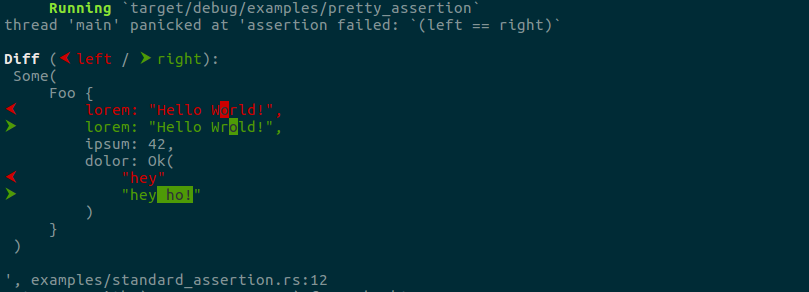Welcome: Pretty Assertions
When writing tests in Rust, you'll probably use assert_eq!(a, b) a lot.
If such a test fails, it will present all the details of a and b, but you have to spot the differences yourself — which is not always straightforward, like here:

Wouldn't that task be much easier with a colorful diff?
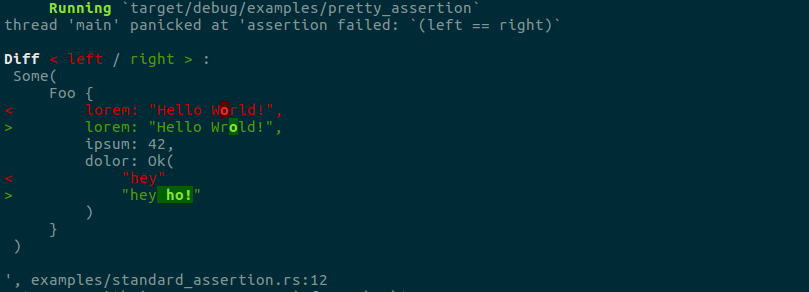
Yep — and you only need one line of code to make it happen:
use pretty_assertions::{assert_eq, assert_ne};
... or if you are not yet on rust 2018 edition
#[macro_use] extern crate pretty_assertions;
Show the example behind the screenshots above.
// 1. add the `pretty_assertions` dependency to `Cargo.toml`.
// 2. insert this line at the top of your crate root or integration test
use pretty_assertions::{assert_eq, assert_ne};
fn main() {
#[derive(Debug, PartialEq)]
struct Foo {
lorem: &'static str,
ipsum: u32,
dolor: Result<String, String>,
}
let x = Some(Foo { lorem: "Hello World!", ipsum: 42, dolor: Ok("hey".to_string())});
let y = Some(Foo { lorem: "Hello Wrold!", ipsum: 42, dolor: Ok("hey ho!".to_string())});
assert_eq!(x, y);
}
Tip
Specify it as [dev-dependency] and it will only be used for compiling tests, examples, and benchmarks. This way the compile time of cargo build won't be affected!
In your crate root, also add #[cfg(test)] to your use statements, like this:
#[cfg(test)]
use pretty_assertions::{assert_eq, assert_ne};
Note
- The replacement is only effective in your own crate, not in other libraries
you include. -
assert_neis also switched to multi-line presentation, but does not show
a diff. - Under Windows, the terminal state is modified to properly handle VT100
escape sequences, which may break display for certain use cases.
EDIT: I updated this post to reflect the latest version.