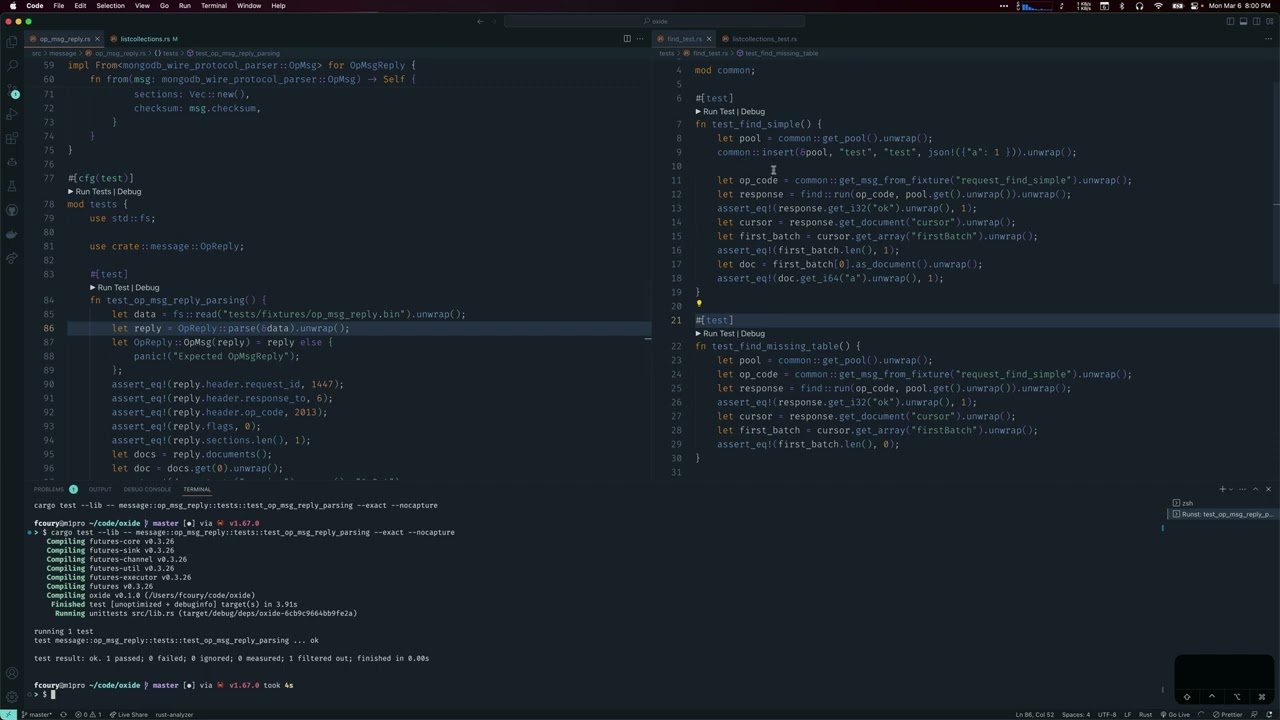I recently put together a VSCode extension that allows you to trigger the test that you have the cursor in by quickly pressing a keystroke. On top of that, and maybe the the most useful feature, is that it remembers which test you last executed, so you can just press another keystroke to re-trigger that test. So let’s say you’re working on a test and you need to go back and forth into the code being tested, you can avoid to do so with that keystroke. I did an also very quick and dirty video to demo it:
The name of the extension as it is right now, Runst, was a play with runs tests and rust. It's a bit unfortunate, as we had another project with the same name launch yesterday on HN. But if you want to play with it and provide some feedback, here it is:
Extension (Visual Studio Marketplace)
Source Code (GitHub)
The main idea of this post is to gather some feedback and also ask if anyone would have knowledge on how to integrate the language server/client for Rust Analyzer so I could have a more insightful way of finding the test that the cursor is in.
So all in all let me know you thoughts and if you have some experience with Language Server Extension on VSCode.